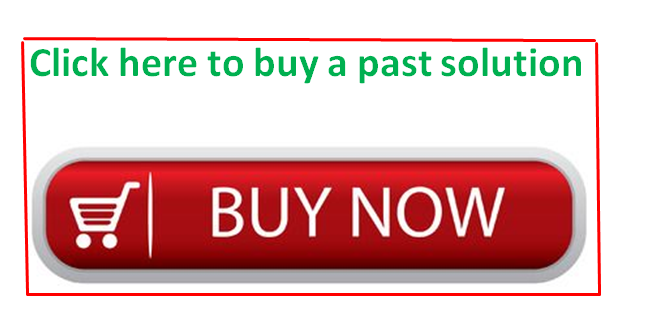Expert answer:Grade ItemPointsWeight AchievedGradeFeedbackNETWORK DESIGN PROPOSAL PART 178 / 10011.7 / 1578 %INDIVIDUAL FEEDBACK:Section A:The diagram is a bit confusing and I have a hard time relating the drawing to the devices in your Section C. There is an icon for MDF/IDF, yet no descriptions in the writing. You do have the idea of subnetting, but I can’t tell from the diagram. Also, Wi-Fi is on its own class C network. You might want to connect your access points to a dedicated switch, which is connected to a gateway router.I do like the idea of merging the network diagram with the floor plan.Section B:Do you mean “multimode fiber optic cable” instead of “multimedia fiber optic cable”?For fiber cable, what kind of connector do you need?I like the table format of the items, well done.Section C:Do you have a main gateway router? I am assuming your Cisco ISR4321 is used for each subnet. You’ll need a beefy gateway router between your LAN and WAN. This gateway router will also need to handle Wi-Fi network as well.Section D:It is a bit confusing here. Sounds to me you are proposing Metro Ethernet as your WAN link to connect to other UMUC buildings (Intranet). You’ll need another WAN link for Internet use. Does Xfinity offer both services?
20171116073038network_design_proposal_part_1__3_.docx
20171116073040network_design_proposal_part_2__2_.docx
20171116073040network_design_proposal_part_3__1_.docx
rnetwork_design_review_part_2.docx
network_design_proposal_template__3_.docx
Unformatted Attachment Preview
Network Design Proposal
Prepared for:
University of Maryland University College
Prepared by:
[Student Name]
I. Network Design
A. Network Topology
Technical Requirements
The University of Maryland University College (UMUC) recently rented a building
in Adelphi, Maryland. The University intends to use the building for teaching, learning
and administration purposes. The building will, therefore, house staff offices, lecture
rooms, a library, and computer labs. One key role of a higher education institution is
research. UMUC takes this role very seriously. The Internet is a very rich resource for
research materials. To enable the faculty members and students who will be situated in
the building are able to conduct research online, the university needs a secure highspeed network to be set up in the new facility. Security of the computer network is very
critical. Secure Net Solutions has the technical expertise required to build a strong and
secure network. The company will work with the University in setting up the network.
Ensuring that the students and staff who relocate to the new building have a
similar experience to the rest of their colleagues in other buildings is a key focus of the
university. The facility will house more than 200 computers. The computers should have
the ability to communicate with one another to enable sharing of information. Staff and
students should be able to share printers, internet, computer files and communicate via
email. The building will require both wired and wireless networks. Wired networks will
help interconnect desktop computers, servers, and printers in the building. The wireless
will help those using mobile devices such as notebooks, netbooks, iPad, and
smartphones connect to the network. The wireless network will also help connect the
building’s network to the Wide Area Network. This connection will help students and
staff to access the university’s intranet.
Proposed Topology
Secure Net Solutions propose the use of two different topologies in the network.
The overall network can take the form of a star topology but the different subnets can
be configured in a tree topology. The library, computer laboratories, classrooms, and
offices will be on different subnets configured on a tree topology. All the subnets will be
connected to the main switch to form a tree topology.
Figure 1: Overall Network Topology
Figure 2: Network Diagram
Justification
Secure Net Solutions believes that a tree topology on the subnet will allow the
expansion of the network in the different subnets [1]. If an office, library or computer
labs want to add new devices to the network, the topology will allow the expansion.
This is very important for a university as its network keeps growing [1]. A star topology
will help interconnect all the different subnet and enable devices in each to
communicate with one another. The star configuration will also allow connecting the
whole network to the WAN, intranet, and internet.
B. Cables and Connectors
Technical Requirements
UMUC requires a fast and secure network to be set up in the Adelphi building.
Choosing the right cables and connectors is key in ensuring the network is able to reach
the required speed. The university also needs both wired and wireless network to be set
up. All the network cables and connectors should be installed properly and should be
secure. The media should be able to transmit information to the entire building without
losing trustworthy. The media should handle a speed of up to 10gigabit per second to
support the many devices that will be used in the building.
Proposed Cables and Connectors
To implement the proposed network, both fiber optic, and CAT 6A unshielded
twisted pair (UTP) cables will be necessary. Fiber optic will be used to set up the
backbone network. Our assumption is that there will be very many requests from
devices to go to the internet and high-speed fiber optic cable will help handle the
connections. CAT 6A UTP cable will be appropriate for horizontal cabling. Around 600 ft.
of multimedia fiber optic cable will be needed. A foot goes for $1. The total cost will be
$600. The cost will be inclusive of all connectors that go with the fiber optic cables. 1900
ft. of CAT 6A UTP, 800 RJ 45 connectors, and 350 RJ 45 jacks will be needed. The cost of
CAT 6A cable is $65 per 1000 ft. RJ 45 jacks go for $50 per 50 while RJ 45 connectors cost
$15 per 100. The total cost of all cables and connectors will be approximately $1193.5.
Table1: Cables and Connectors
Item
Multimedia fiber optic cable
Quantity
Cost
650 ft.
$600
CAT 6A Unshielded Twisted Pair
Cable
$123.5
1900 ft.
RJ 45 connectors,
800
$120
RJ 45 jacks
350
$350
Total Cost
$1193.5
Justification
Multimedia fiber optic cables will be very useful if the network is to achieve high
connectivity. The cables are very fast and using them for backbone cabling will help
eliminate delays in the network [1]. While fiber optics cables will be necessary for
backbone cabling, using them for horizontal cabling can be very costly. CAT 6A cables
are also a very good choice for horizontal cabling. This is because CAT 6A is the newest
LAN technological development for LAN and can be able to transmit data over long
distances [1]. It reduces noises compared to CAT 5 cables due to high technology
applied. CAT 6A cable will be able to deliver a high-speed connectivity at a lower cost.
CAT 6A cables are also quite easy to install compared to fiber optic or coaxial cables and
end-user devices have network interface cards that use RJ 45 connectors [1].
C.
Networking and Internetworking Hardware
Technical Requirements
To be able to provide speeds of up to up to 10gigabit per second, a combination
of powerful networking and internetworking hardware will be necessary. These devices
are switches, routers, wireless access points, and tower racks. Switches will interconnect
devices in the network while routers will route the traffic within the network. The
university requires the building to have a WLAN and the wireless access point are for
this purpose. Good quality equipment will help ensure that the network is able to meet
the requirements of the university.
Proposed Networking and Internetworking Devices
Table 2 below lists the Proposed Networking and Internetworking Devices.
Item
Model
Quantity
Price
Total
48 Port Switch
Cisco SGE2010 48Port Gigabit Switch
Data Sheet
9
$4,550.00
$40,950.00
8 Port Switch
Cisco Catalyst 2960CX Series Switches
3
$420.00
$1260.00
Routers
Cisco Small Business
ISR4321/K9 Router 2
x 10/100/1000Mbps
LAN Ports
9
$840.50
$7564.50
Wireless Access
Point (WAP)
Cisco Small Business
500 Series Wireless
Access Points
4
$165.20
$660.80
Network Racks
42U SmartRack
Standard-Depth Rack
Enclosure Cabinet
3
$550.60
$1651.80
Network Racks
SmartRack 12U Mid- 8
Depth Rack Enclosure
Cabinet
$850.55
$6804.40
Total
$58,891.50
Justification
The proposed networking and internetworking devices will be adequate to
support the proposed network. The 48 port switches will be used to manage network
and VLAN connections. The Cisco SGE2010 48-Port Gigabit Switch provides high-speed
ports, advanced security, and they are easy to install, configure and manage [2]. In
budgeting for nine 48 port switches, Secure Net Solutions assumed that each subnet will
have its own switch. The 8 port switches will help expand the network to cover the
whole building. The proposed Cisco routers will be used to route the traffic in the
network internally and also to the internet and back. Four wireless access points will be
used to provide WI-FI to the students. We assumed Wi-Fi will be set up in a few strategic
places and not the whole building. The four WAPs will be installed in the library and
near student’s lecture rooms. Cisco Small Business 500 Series Wireless Access Points
were chosen because they provide a highly reliable and secure wireless connection [2].
The WAP provides a high capacity WLAN and are easy to configure, use, and manage.
Network racks will be needed to house networking equipment in various
locations in the building. The company of choice for the key networking equipment,
switches, routers, and WAPs is Cisco. Cisco provides high-quality networking equipment
that is able to provide a fast and secure connection. The company also provides
excellent customer support and this will be useful for the internal network
administration team. Their devices also have an easy web-management system [2].
Most Cisco equipment can connect and work with earlier versions. This means that if
the university would like to scale up the network in the future they can be able to reuse
the existing hardware.
D. Wide Area Network (WAN) Design
Technical Requirements
The building’s LAN will be connected to the UMUC WAN. Secure Net Solutions
assumes that the university’s WAN consists of all the LANs that are located in
geographically distant areas and connected together using an Internet Service Provider
(ISP). Connecting the building’s LAN with UMUC’s WAN will help ease sharing of
information between the building and the main university. Connection to the WAN is
also supposed to help the students and staff who will be learning and working in the
building access the university’s intranet.
Proposed Wide Area Network (WAN) Design
Secure Net Solutions proposes using a router to route the building’s LAN to the
internet. Xfinity is the proposed ISP for transferring the data over the internet to and
from the university’s WAN. Xfinity provides a 2,000 Mbps internet package at a cost of
$299.95 per month. The company assumes that there is a router in the main campus
dedicated to receiving and routing traffic from other LANs.
Justification
The proposed solution will be cheap and effective. Xfinity is currently the best
ISP in Baltimore. The 2,000 Mbps package will be enough to handle the data transfer to
and from the building. The package is also quite cheap compared to the prices charged
by other ISPs. Universities do have networking equipment dedicated to receiving the
traffic from the internet to the internal network. The assumption made about a router
or other equipment on the main campus network is almost certain.
E. Computer Systems Hardware
Technical Requirements
The building will require five servers and 200 workstation computers. The
servers need to be powerful enough to provide services such as Domain Name System,
Dynamic Host Configuration Protocol (DHCP), and printing. The 200 workstations need
to be capable of supporting students and staff in their learning or work.
Proposed Computer Systems
Table 3 below lists the Proposed computer systems.
Item
Server
Computer
Model
Dell PowerEdge R730 Rack
Server
Quantity
PRICE
Total
5
$1,849.00
$9,245.00
200
$499.00
$99,800.00
Microsoft Windows Server
2012 R2 operating system
Workstation
Computer
Dell OptiPlex 3050 Desktop
Microsoft Windows 10
Operating system
Total Cost
$109,045.00
Justification
The proposed servers will be necessary for various computing services in the
building. The servers will provide DHCP services to the entire network. This will entail
assigning dynamic IP addresses to enable different devices connected to the network to
access the internet. The servers will also provide DNS services and printing services.
Servers in the library and computer labs are also necessary to store applications that
may be needed by students or staff. The vendor of choice for the servers is Dell. This is
because Dell provides good quality servers that have higher specifications at a fair cost
[3]. Microsoft Windows Server 2012 is the choice operating system as it provides all
necessary services, it is easy to operate, and Microsoft provides good customer support.
The recommended workstations are to be stationed at the computer labs, library, and offices.
The workstations will have all the software necessary for learning or work installed. Dell
workstations were preferred due to their specification, quality, and fair prices [3]. The latest
Microsoft’s operating system, Windows 10 will be installed on the workstation. Windows 10 is
more secure compared to earlier operating systems.
Bibliography
[1] R. Winkelman, “An Educator’s Guide to School Networks”, Fcit.usf.edu, 2017. [Online].
Available: https://fcit.usf.edu/network/chap5/chap5.htm. [Accessed: 9- Nov- 2017].
[2] Cisco, “All Enterprise Networks Products”, Cisco, 2017. [Online]. Available:
https://www.cisco.com/c/en/us/solutions/enterprise-networks/product-listing.html.
[Accessed: 9- Nov- 2017].
[3] Dell, “Enterprise & Small Business Servers, Storage & Networking”, Dell.com, 2017. [Online].
Available: http://www.dell.com/en-us/work/shop/ecat/enterprise-products. [Accessed: 10Nov- 2017].
Network Design Proposal
Prepared for:
University of Maryland University College
Prepared by:
[Student Name]
II. Network Addressing and Security
A. Subnetting
Technical Requirements
The university wants a fast, secure and reliable network to be implemented. Subnetting
is the practice of dividing a big network into smaller networks [1]. Due to the large size of
building’s networks, subnetting will help divide the big network into smaller networks. The
smaller networks are referred to as subnets. Subnetting will help ease network
management and troubleshooting [1].
As per the university’s current plan, the building will host five lecture rooms, a library,
an office, and a computer lab. The university may plan to expand on the space occupied in
the building and the network proposal has to take that into account. Every classroom will
have a maximum of 25 workstation computers. The offices and computer labs will also have
25 computers each. Finally, the library will have 15 desktop computers. The WAPs will be
situated in areas where students frequent a lot, except classrooms. The WI-FI will be in its
own separate class C network.
Proposed Subnetting
The network address will be 192.168.2.0. The network will be divided into eight subnets
each with a total of 25 hosts. The table below lists all the eight subnets and the addresses of
all devices in each subnet.
Table 4: Proposed Network Subnetting
Subnet
Network Address
Host Address Range
Broadcast Address
Subnet Mask: 255.255.255.0
Classroom 1
(First Floor)
192.168.2.0
192.168.2.1 – 192.168.2.30
192.168.2.31
Classroom 2
(First Floor)
192.168.2.32
192.168.2.33 – 192.168.2.62
192.168.2.63
Classroom 4
(First Floor)
192.168.2.64
192.168.2.65 – 192.168.2.94
192.168.2.95
Classroom 1
(Second Floor)
192.168.2.96
192.168.2.97 – 192.168.2.126
192.168.2.127
Classroom 5
(Second Floor)
192.168.2.128
192.168.2.129 – 192.168.2.158
192.168.2.159
Office 5 –
Admissions
(Second Floor)
192.168.2.160
192.168.2.161 – 192.168.2.190
192.168.2.191
Student
Computer Lab
192.168.2.192
192.168.2.193 – 192.168.2.222
192.168.2.223
Library
192.168.2.224
192.168.2.225 – 192.168.2.254
192.168.2.255
Wi-Fi Network
192.168.2.256
192.168.2.257 – 192.168.2.286
192.168.2.287
B. Firewall Implementation
Technical Requirements
UMUC require that the network be secure. This is due to the private and
proprietary information that will be passing over the network. The University wants the
network secured from possible intrusions from the internet. A firewall will be required
to monitor incoming and outgoing network traffic.
Proposed Network Security Hardware
Secure Net Solutions proposes the installation of a Cisco ASA5512-K9 Cisco ASA
5500 Series Firewall Edition Bundle [2]. The firewall costs $1,930.00 and has a 1 Gbps
maximum stateful inspection throughput [2]. The firewall is designed to secure the
network of a small or medium-sized business.
Justification
The choice of a Cisco ASA5512-K9 firewall was informed by the key need for
securing the building’s network. The firewall is fast enough to monitor the number of
traffic that will be traveling in and out of the network. Cisco has a good reputation for
making quite effective network firewalls. The price is also quite fair compared to other
vendors and models.
C. Intrusion Detection System
Technical Requirements
UMUC would like to be able to monitor the activity of the proposed network in
order to detect any suspicious activity. They also would like to be able to block any
attempt to breach the network’s security. An active IDS will be effective at this task.
Proposed Network Security Hardware
Secure Net Solutions proposes the installation of a Snort intrusion detection
system. The system will be placed between the LAN and the firewall. A business
subscription for 1 year will cost the university $399 per sensor [3].
Justification
Snort is currently the best intrusion detection system on the market today. The
system will help detect and block attacks from the internet.
D. DMZ Implementation
Technical Requirements
Secure Net Solutions assumes that UMUC would like to locate external facing
servers, resources and services in a perimeter network where they can be accessed from
the internet. The perimeter network will make the internal network unreachable from
the internet and therefore safer [4].
Proposed Network Security Hardware
We propose the creation of a DMZ (perimeter network) using two Cisco routers.
The routers will direct traffic to and from the DMZ network.
Justification
Separating the internal network from external facing servers will greatly secure
the internal network from attacks from the internet [4]. Two routers that were
budgeted will be enough to do the job.
E. Physical Security Measures
Technical Requirements
The university requires that the network is secured from intruders who may try
to sabotage the network infrastructure or hack into the network using physical means.
Physical security measures will be aimed at ensuring that the network infrastructure and
computer resources are secure from a physical break-in.
Proposed Network Security Hardware
Secure Net Solutions proposes the installation of a Network Door Lock System on
the door leading to the MDF/IDF. The model selected is a Proximity Keycard Control
Lock Kit. The lock costs around $329.00. We also propose the use of Lock Kits to secure
network and computer hardware in the classrooms, library, and offices. The kit costs
$41.95 each.
Justification
The proposed Keycard lock system will help ensure that only authorized people
are able to access the network or server room. The lock system requires a card to open
the door and access level and control can be adjusted using a web server. The proposed
hardware lock kits will help secure network and computer hardware in the open from
theft.
F. Additional Network Security Measures
Proposed Network Security Measures
To further secure the network, we propose the following additional security
measures.
a.
b.
c.
d.
Creation of a network security policy for the building
Stationing security guards in areas with critical network infrastructure
Building’s CCTV cameras monitoring
Requiring authentication and authorization for users trying to access the
network
e. Weekly/Monthly monitoring of the network logs
f. Incident reporting
Justification
The proposed measures together with the proposed network security hardware
will help in ensuring that the network is as secure as possible from any unauthorized
access. The measures do not require the installation of a network security hardware but
are very important.
Bibliography
[1] R. Winkelman, “An Educator’s Guide to School Networks”, Fcit.usf.edu, 2017. [Online].
Available: https://fcit.usf.edu/network/chap5/chap5.htm. [Accessed: 9- Nov- 2017].
[2] Cisco, “All Enterprise Networks Products”, Cisco, 2017. [Online]. Available:
https://www.cisco.com/c/en/us/solutions/enterprise-networks/product-listing.html.
[Accessed: 9- Nov- 2017].
[3] Snort, “Official Snort Ruleset covering the most emerging threats”, Snort.org, 2017. [Online].
Available: https://www.snort.org/products. [Accessed: 12- No …
Purchase answer to see full
attachment