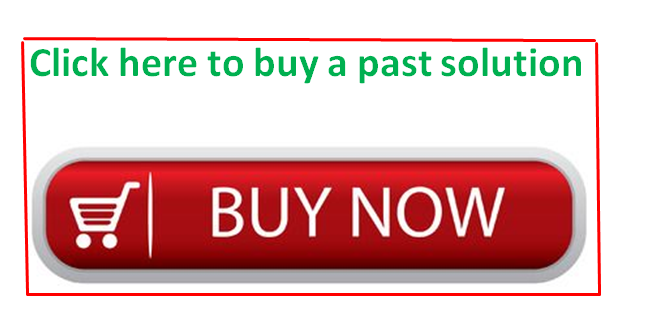Solved by verified expert:I have the folowing piece of python code (in Jupyter notebook):import numpy as npimport pandas as pdmy_list = [“A”, “B”, “C”,”D” ,”E”]for i in my_list: d = {‘value’: [1,2,3,4,5],’country’: [‘ES’,’IT’,’US’,’FR’,’NL’]} df = pd.DataFrame(data=d) print(df)The output is: country value
0 ES 1
1 IT 2
2 US 3
3 FR 4
4 NL 5
country value
0 ES 1
1 IT 2
2 US 3
3 FR 4
4 NL 5
country value
0 ES 1
1 IT 2
2 US 3
3 FR 4
4 NL 5
country value
0 ES 1
1 IT 2
2 US 3
3 FR 4
4 NL 5
country value
0 ES 1
1 IT 2
2 US 3
3 FR 4
4 NL 5
I want to write this output in excel csv file using the command : df.to_csv(“filename.csv” , index = False).Where should I put this command in order to get an excel document as the output of my code?In particular, I would prefer to get the column names “country” and “value” only once on the top of my excel document. Therefore the csv file should be like this: country value
0 ES 1
1 IT 2
2 US 3
3 FR 4
4 NL 5
0 ES 1
1 IT 2
2 US 3
3 FR 4
4 NL 5
0 ES 1
1 IT 2
2 US 3
3 FR 4
4 NL 5
0 ES 1
1 IT 2
2 US 3
3 FR 4
4 NL 5
0 ES 1
1 IT 2
2 US 3
3 FR 4
4 NL 5