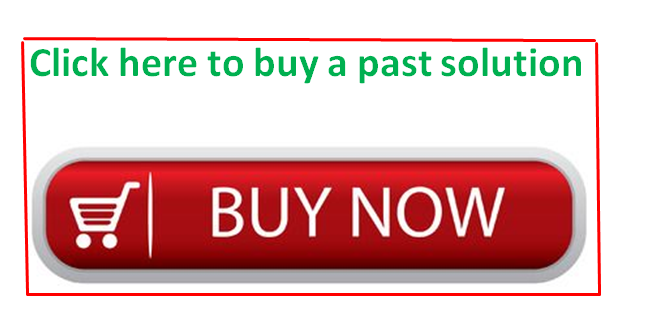Solved by verified expert:Hi, I would like you to write me 3 things in one world document:1st, I want you to write me the history of the Nuclear Magnetic Resonance (NMR), Moreover, I would like you to write me everything related to the history of NMR. Moreover, write me what it the goal of Nuclear Magnetic Resonance. 2nd, I want you to write for me some of the methods that we need to use in the NMR.3rd, I would like you to answer the question on the “Magnetic resonance techniques file”. you will need data. However, I just want you to answer the questions more generally. The file called “12.5 Manual” has the sections 10.1 to 10.9 that we need to look at when the file “Magnetic resonance techniques” maintained a section.I am looking for 9 – 10 pages. Formal result should be in the form of a paper for publication in the American Journal of Physics (AJP). List all sources that you used as references for this work. The references should have complete details so that if the reader of your paper wants to find them, he/she should be able to. Book references should have title, authors, edition, publisher, year and page numbers. Journal articles should have title, authors, Journal name, volume, year and page numbers. Web site references should be complete and correct. These references must also be cited at appropriate places in your paper. No plagiarism. Show me a good quality work. you have enough time to finish all of that easily. NOTE: you have to follow what I asked for, if you do not meet the requirement then I will not accept it.
cws_12_50_manual_v1.0.pdf
magnetic_resonance_techniques.pdf
Unformatted Attachment Preview
NMR and ESR
Continuous Wave Spectrometer
CWS 12-50
operating and experimental
manual
Page 2
Page 3
TEL_Atomic
Incorporated
PO BOX 924 ● Jackson ● MI 49204
www.telatomic.com
1-800-622-2866
Operating and experimental
manual
NMR and ESR Continous Wave Spectrometer
Model CWS 12-50
Version 1.0
Updated: 04.19.2006
File: CWS 12_50 manual v1.0
Page 4
Page 5
Page 6
TABLE OF CONTENTS
1
2
INTRODUCTION ……………………………………………………………………………….9
SPECTROMETER MAIN FEATURES …………………………………………………11
2.1
Console ……………………………………………………………………………………11
2.2
Spectrometer control and data acquisition……………………………………..11
2.3
Data processing…………………………………………………………………………11
3 INSTALLATION ……………………………………………………………………………….13
3.1
Shipment check …………………………………………………………………………13
3.2
Spectrometer location and environmental requirements ………………….13
3.3
Electrical requirements ……………………………………………………………….14
3.3.1
Computer considerations………………………………………………………15
3.3.2
Using program with LCD monitor……………………………………………15
3.3.3
Using computer USB port……………………………………………………..15
3.3.4
Software installation …………………………………………………………….16
4 HARDWARE CONNECTION……………………………………………………………..17
4.1
Unit connections ………………………………………………………………………..17
4.2
Configuration for NMR experiments ……………………………………………..18
4.3
Configuration for ESR experiments ………………………………………………19
5 SHIPPING ITEMS…………………………………………………………………………….21
5.1
Picture tour ……………………………………………………………………………….21
5.2
Itemized Shipping List ………………………………………………………………..23
6 SPECTROMETER BLOCK DIAGRAM ………………………………………………..25
7 SPECTROMETER SPECIFICATIONS ………………………………………………..27
8 SOFTWARE DESCRIPTION ……………………………………………………………..29
8.1
Setup and Data Acquisition Page …………………………………………………29
8.2
Data Processing ………………………………………………………………………..34
9 MISCELLANEOUS …………………………………………………………………………..39
9.1
Sample preparation and positioning ……………………………………………..39
9.2
Changing configuration file ………………………………………………………….41
10
EXPERIMENTS ……………………………………………………………………………43
10.1 Continuous wave NMR experiment in rubber …………………………………43
10.2 Examples of other NMR spectra…………………………………………………..47
10.2.1 Acrylic………………………………………………………………………………..47
10.2.2 Delrin …………………………………………………………………………………48
10.2.3 Glycerin ……………………………………………………………………………..49
10.2.4 Fluoroboric acid (HBF4) ………………………………………………………..50
10.2.5 Teflon ………………………………………………………………………………..51
10.3 CW ESR in TCNQ ……………………………………………………………………..53
10.4 ESR in other samples …………………………………………………………………55
10.4.1 DPPH ………………………………………………………………………………..55
10.5 Nuclear magnetogyric ratio measurement with CW NMR…………………57
10.5.1 Magnetogyric ratio of protons (1H nuclei) ………………………………..59
10.5.2 Magnetogyric ratio of 19F nuclei……………………………………………..61
10.5.3 Field/frequency factor …………………………………………………………..62
10.6 Angle dependence of 1H NMR spectra in gypsum monocrystal ………..64
Page 8
10.7 Determining Earth’s magnetic field with ESR experiment…………………70
10.8 Measurements of a static magnetic field with a Tesla meter (Smart
Magnetic Sensor) ………………………………………………………………………………..74
10.8.1 Angle dependence of the readings of the Tesla meter. ………….76
10.8.2 Measuring magnetic field remanence in an electromagnet. ……….78
10.8.3 Helmholtz coils ……………………………………………………………………79
10.9 2nd modulation of magnetic field and line broadening ………………………82
Page 9
1 INTRODUCTION
Historically Electron Spin Resonance1 (ESR) and Nuclear Magnetic Resonance2
(NMR) were discovered in a series of simple experiments in which a magnetic
field was swept over the sample containing uncompensated magnetic dipoles
(electron and nuclear spins) exposed to electromagnetic radiation. Absorption of
this radiation was detected at a certain resonant field, as predicted by earlier
theories. Because the source of electromagnetic radiation (electromagnetic
wave) was operating in a continuous, uninterrupted way, this kind of technique
was named continuous wave (CW) to distinguish it from pulsed techniques which
apply short bursts of powerful pulses to excite spins polarized by a constant
magnetic field.
As technology and experimental techniques developed, continuous wave
methods were later replaced by pulsed NMR and partially by pulsed ESR.
However, continuous wave spectroscopy is perfectly suited for teaching
purposes. Students witness the same original experiment – product of human
ingenuity from the forties. This more simple technique which is not encumbered
by elaborate instrumentation or sophisticated mathematics aids the student in
learning the physical laws governing NMR.
TEL-Atomic Inc. introduces a desktop, state of the art continuous wave
spectrometer the CWS 12-50 that allows for demonstrations of NMR and ESR
experiments through a two-in-one integrated autodyne probehead. Although
designated for teaching, the CWS 12-50 hardware and software provides a
convenient means for NMR spectroscopy experiments on 1H and 19F nuclei at a
magnetic field of 320 mT and ESR spectroscopy at a field of 20 mT and
frequency of 50 MHz.
This manual consists of two parts:
• operating part: Chapters 1-10
• experimental part: Chapter 11
The purpose of the operating part is to provide the user with comprehensive
information about the spectrometer:
• Installation
• Hardware
• Control Program
1
E. K. Zavoisky, Supplement to thesis, Kazan State University, Russsia, October
1944
2
E. M. Purcell, H. C. Torrey and R. V. Pound, “Resonance Absorption by Nuclear
Magnetic Moments in Solids”, Physical Review, 69, 37-38 (1946).
F. Bloch, W. W. Hansen and M. E. Packard, “Nuclear Induction”, Physical
Review 69, 127 (1946)
Page 10
All experiments have been performed using an off-the-shelf CWS12-50
NMR/ESR spectrometer and only originally acquired data are presented. The list
of experiments include:
• Acquiring NMR and ESR spectra from factory provided samples
• Determination of magnetogyric ratio for 1H and 19F nuclei
• Measurement of Earth’s magnetic field
• Observation of NMR line split in gypsum monocrystal due to its rotation
• Mapping electromagnet and Helmholtz coil with Hall effect Tesla meter
This list is not closed. More experiments will be developed and included later.
Page 11
2 SPECTROMETER MAIN FEATURES
2.1 Console
•
•
•
•
•
•
•
•
•
Modes of operation:
-1H NMR- electromagnet 3,200 Gs/14.0 MHz
-19F NMR- electromagnet 3,200 Gs/13.9 MHz
-ESR- Helmholtz coils 20 Gs/50 MHz
Magnetic field sweep and frequency sweep in NMR mode
Magnetic field sweep in ESR mode
Integrated NMR/ESR probe with high-sensitive autodyne generator
Synchronous phase detection
Adjustment of 2nd Modulation Field
5 mm sample holders
Phase Lock Loop for stable frequency generation
10-bit signal digitizer
2.2 Spectrometer control and data acquisition
•
•
•
•
•
•
•
•
•
•
Automatic recognition of electromagnet or Helmholtz coils and switching
for NMR or ESR mode
Multiple displays of current and previous experiments
Accumulation to improve signal-to-noise signal
Saving data in binary file to reduce occupied space
Saving experimental details in a setup file
Loading setups for designed experiments
Alarm sounds for the status of experiment (start of sweep, end of sweep,
end of accumulation)
Vertical (amplitude and field/frequency) and horizontal (amplitude)
measurement cursors
Determination of line width
Displayed status of hardware and of experiment
2.3 Data processing
•
•
•
•
•
•
•
View acquired binary data
Store binary data in a text format (for processing with other programs like
Excel)
1st integration of first derivative signal to obtain absorption (spectra)
2nd integration to obtain value of area under absorption line
Calculate spectra 2nd and 4th Moment
Calculate spectra line width
Extract experimental details from old experiments and save in a setup file
(to repeat experiments under same conditions)
•
Page 12
Print spectra and calculated parameters
Page 13
3 INSTALLATION
The installation of the CWS spectrometer requires only a #2 flat screwdriver.
Please read this chapter before attempting to connect the spectrometer.
3.1 Shipment check
Check the contents of the shipment against the enclosed Itemized Shipping List.
Inspect all parts for any signs of damage that may have occurred during
shipment. Immediately report any visible damage or incomplete delivery to your
distributor.
3.2 Spectrometer location and environmental requirements
The spectrometer should be placed on a solid table or bench, preferably wooden.
Try to eliminate the presence of iron beams or any other ferrous components in
the electromagnet proximity that can disturb its homogeneity. Avoid a vibrating
environment: elevators, frequently used doors, etc. A clean, dust free, low
humidity environment is recommended.
bWarning:
The magnet is protected by a process known as “bluing”. This
is the same process by which gun barrels are protected.
Therefore handle the magnet only by the handles since water or
skin oils can cause corrosion to occur.
Do not expose the magnet to water or high humidity. Store the
magnet in a low humidity environment.!!!
At least twice a year use gun oil or WD-40 to wipe the surface of
the magnet. It is important to keep oil from getting into the
magnet’s coils and the probehead therefore DO NOT SPRAY OIL
OR WD-40 DIRECTLY ONTO THE MAGNET, rather saturate a
piece of soft cloth or patch with the oil or WD-40 and wipe the
magnet’s surface thoroughly with this.
Page 14
3.3 Electrical requirements
Before you turn on the console, make sure that:
•
The line voltage selector label
matches the voltage mains supply.
The label is located on the top right
corner of control unit cover. 115 V
label for USA market is shown.
•
Ensure that the AC power source
meets the requirements specified Figure 1. 115V label for USA market.
in Table 1.
bNote:
115/220V voltage selector is located inside the control
unit and should be set by authorized personnel only!
Verify that the power cable is not damaged, and that the power source outlet
provides a protective earth ground contact. The working fuse is located above
the power cable receptacle on the CWS 12-50 back panel.
Nominal
AC Line Power
AC Line Power
Fuse
Setting
Voltage [V]
Frequency [Hz]
[A]
115 V
100 – 122
45-100
2.0
220 V
200-230
45-100
1.0
Table 1. CWS 12-50 power requirements and fuses.
Page 15
Computer requirements and software installation
3.3.1 Computer considerations
For proper operation, data storage and display, the spectrometer CWS control
program requires an IBM PC AT VGA or compatible computer with 1GHz clock.
The program and factory created files occupy less than 1MB of hard drive total
space. Average binary data files with spectra first derivative and experimental
parameters need only about 3 kb of space, but expand when converted into text
files.
3.3.2 Using program with LCD monitor
The control program supports displays with 4:3 aspect ratio of 1024×768 pixels
resolution without distortion. To work with LCD (laptop) change display resolution
to 1024×768 pixels and DPI settings to Normal size (96dpi):
-Control Panel
-Settings
-Screen Resolution: 1024x768pix
Advanced:
DPI setting: Normal Size (96dpi).
Users of Wide Screens: If display driver does not support this resolution or you
do not see the whole program window, find the closest screen resolution that
displays the whole window on the monitor with the lowest possible distortion.
3.3.3 Using computer USB port
If no COM port is available use a USB/COM port adapter. In the spectrometer
control program remember to select the proper COM port number.
-Tools
-Spectrometer
-Communication port
Select one of COM1-COM4 ports
Recommended and tested USB/COM port adapter vendor/model:
Vendor: www.sewelldirect.com
Model: USB to Serial Adapter part #: SW-1301; price $17.95
Page 16
3.3.4 Software installation
To install the software copy the CWS file from the provided compact disk into the
root directory of “c:” hard drive of your computer. Keep the directory structure as
factory created. For more information about program files structure refer to Table
2.
Type
*.exe
*.ini
*.cfg
*.dcw
*.txt
*.wav
*.*
Folder
c:cws
c:cws
c:cwssetup
c:cwsacq
c:cwsproc
c:cwsaudio
c:cwstemp
Description
control program
initialization
setup
acquired data
data in text format
audio file
temporary
Default
cws.exe
cws.ini
standard.cfg
Table 2.CWS program files and files location.
After copying, check files/directories and make sure that in attributes the readonly box is unchecked.
•
•
•
•
right click on cws folder
left click on Properties
left click on General
uncheck Read-only box
Page 17
4 HARDWARE CONNECTION
Arrange the electromagnet, electronic unit and the computer on the desk,
according to space availability and convenience. Remember that the keyboard
and monitor are the most used devices. As samples will be frequently replaced
and repositioned in the probehead keep the electromagnet and Helmholtz coil
close to your hand and eyes.
4.1 Unit connections
•
Connect the computer and electronic unit power supply cords to the
same power line to avoid unwanted ground currents.
•
Connect the console to the probehead.
•
Depending on the mode, connect the electromagnet for NMR
experiments (see Chapter 4.2) or to the Helmholtz coils for ESR
experiments (see Chapter 4.3), using the provided cables.
bNote:
Before switching from
the electromagnet to the
Helmholtz coils, exit the control program and turn off
the console.
Page 18
4.2 Configuration for NMR experiments
Page 19
4.3 Configuration for ESR experiments
Page 20
Page 21
5 SHIPPING ITEMS
5.1 Picture tour
Page 22
Page 23
5.2 Itemized Shipping List
1
2
3
4
5
5a
5b
5c
5d
6
Item
Control unit
Probehead
Electromagnet
Helmholtz Coils
Cables
Shipped Received
RS 232
Electromagnet
Probehead
Power cord
Samples
glycerin
rubber
acrylic
delrin
HBF4+H2O
Teflon
TCNQ
DPPH
7
8
9
10
Allen hex socket wrench
Fuse
CD with program and manual
Manual
Page 24
Page 25
6 SPECTROMETER BLOCK DIAGRAM
Electromagnet
Power Supply
Sample
Magnetic Field Source
Electromagnet – 3,400Gs
Helmholtz Coils – 19 Gs
B0
Amplifier
12-50 MHz
NMR-14MHz
ESR-50MHz
Autodyne
Generator
Phase Lock Loop
Amplifier
38 Hz
Programmable
Frequency Divider
Personal
Computer
38 Hz Amplifier
0-255 [a.u.]
RS 232
Generator of
2nd Modulation
38Hz/0.05-2.0Gs
A/D Converter
10 bits
µP controller
Page 26
Page 27
7 SPECTROMETER SPECIFICATIONS
Mode
Operational Frequency
Frequency Stability
Electromagnet
– magnetic field
– maximum current
– coil
– gap
– pole diameter
– homogeneity
– field stability
Helmholtz Coils
– magnetic field
– gap
– coils diameter
– homogeneity
Modulation Field
– frequency
– amplitude
Sweep of magnetic field (NMR and ESR)
– range
– time
Sweep of frequency (only NMR)
– range
– time
RF Probehead
– solenoid coil dimensions
– mode
Receiver
– gain
– detection
– phase adjustment
– signal filter
– DC offset converter
A/D Converter
– resolution
– number of samples
Weight and dimensions WxDxH
– electronic unit
– probehead
– Helmholtz coils (ESR)
– electromagnet (NMR)
Power Consumption
Communication Port
Computer Required
Software
NMR (1H, 19F), ESR
NMR 1H-14.0MHz, NMR 19F-13.2MHz, ESR50MHz
≤ 1 PPM/ 1h
320 mT
0.7A
2,000 turns
10.5 mm
50 mm
≤ 10-4/ sample volume
≤ 10 µT/ 1hr
195 µT
15 mm
70 mm
10-5/sample volume
38 Hz
0.1-20 µT
0.5 mT- 10.0 mT
0.5 min – 30 min
20 Hz – 400kHz
0.5 min – 30 min
ID= 5.8 mm; L= 12 mm
Automatically tuned for NMR or ESR
0-48 dB (2 dB step)
phase-sensitive
0-360o, step 1.5o
sweep controlled
automatic
10 bit
Min 512 per sweep
3.5 kg, 350x135x85 mm
0.4 kg, 35x210x70 mm
0.5kg, 50x80x110 mm
10.5 kg, 175x100x160 cm
110V/220 V; 50/60 Hz; 40 W
two way RS 232C
IBM PC, min 750 MHz, VGA color or compatible
MS Windows operated
Page 28
Page 29
8 SOFTWARE DESCRIPTION
Control program for the CWS 12-50 spectrometer consists of two pages:
• Setup and Acquisition
– for experiment preparation and data acquisition
• Processing
– for acquired data processing
8.1 Setup and Data Acquisition Page
Figure 2. Setup and Acquisition page
INFORMATION BAR
Hardware name: CW NMR/ESR Spectrometer
Unit Serial #:
Page Name: SETUP and ACQUISITION
Setup Name: (default is standard.cfg)
Page 30
MAIN TOOL BAR
File
•
•
•
•
•
•
Save Data As
Saves acquired data in a file if name was not declared earlier in
Acquisition/Store in File box
Open Setup
Loads setup file with saved experimental parameters
Save Setup
Saves setup file with experimental parameters with current name
Save Setup As
Saves setup file under new name. Name standard.cfg is reserved for
CWS program use. This file is loaded during program initialization along
with cws.ini.
About
Information about control program
Exit
Terminates control program
Spectrometer
• Communication Port
Depending on availability of serial port chose between COM1, COM2,
COM3, COM4 for communication between your PC and console.
• Connect
Connects computer to NMR/ESR console
Page 31
Tools
• Accumulation
Shows trace of accumulated signal (white color)
• File Location
Defines location of different files (See Table 2 for factory created structure.
Users have the freedom to create their own file names and structure)
• Audio
Defines location of audio files (use any *wav format sounds)
• Data Processing
Links to DATA PROCESSING page
• Service
Only for service people use. Locked by password!
AUXILIARY TOOL BAR
•
V
Switches to vertical cursor. Returns signal amplitude and sweep values on
cursor
• H
Switches to horizontal cursor. Returns current cursor position
• Pass Display:
Displays first derivative of spectrum from experimental passages
1, current pass only (yellow)
2, current pass and one before
3, current pass and two before
4, current pass and three before
5, current pass and four before
off, no signal displayed …
Purchase answer to see full
attachment