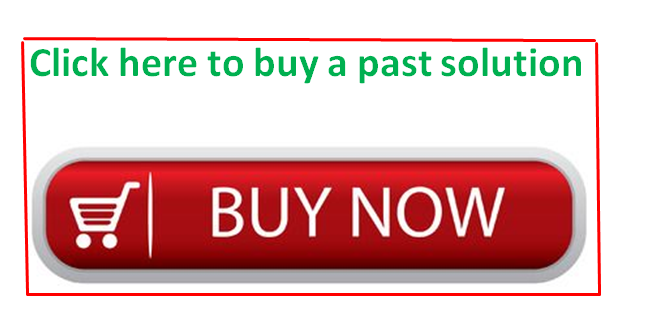Solved by verified expert:Exercises on Paired t and Independent t testsp. 146-147, in “spss handouts for paired t test” in the “Assignments” folder. Answer all questions. To answer f., please model the example statements on p. 144 & 145. p. 161, in “spss handouts for indep t test.” Answer all questions. To answer f., please model the example statements on p. 159. See attached file for more details!
stat_exercise_4_spr_18_.docx
spss_handouts_indep_t_test_exercise_4.pdf
spss_handouts_paired_t_test_exercise_4.pdf
Unformatted Attachment Preview
Stat Exercise 4
(Due: 4/25. Attach all SPSS outputs.)
SPSS software required
1.
Exercises on Paired t and Independent t tests
A) p. 146-147, in “spss handouts for paired t test” in the “Assignments” folder.
Answer all questions. To answer f., please model the example statements on
p. 144 & 145.
B) p. 161, in “spss handouts for indep t test.” Answer all questions. To answer
f., please model the example statements on p. 159.
2. Exercises on Pearson’s correlation, Scatterplot, and Cronbach’s alpha.
Use the data file “class data 3070 spr 18.sav” under “SPSS guides and datasets.”
The class survey contains the following three items that measure the variable -Motivation:
1. My feeling of taking this research methods class
Interested 1
2
3
4 5
6
7
Not Interested
Bored
1
2
3
4 5
6
7
Excited
Like it
1
2
3
4 5
6
7
Dislike it
Instructions for correlation and alpha (also see “spss recoding” under “SPSS
guide and datasets):
Before running Pearson correlation and Cronbach’s alpha, you must reverse the
scores of the items in the opposite direction of the variable “Motivation” first. To
reverse the score for those items, change “1” to “7”, “2” to “6”, “3” to “5”, “4” to “4”,
“5” to “3”, “6” to “2”, and “7” to “1”. To do it in SPSS, on “Transform” menu, click
“Recode” and “Into Same Variable”. Select both items. Then click “old and new
values” button. Enter the number in old value box and in new value box, and then
click “add” box. For example, to reverse an old value (=1) to a new value (=7),
enter 1 in the old value box and 7 in the new value box, and then click “add”
button. Do the same for other values (2, 3, 4, 5, 6, 7). Click “continue” and then
click ok. You should see the changes on the data entry sheet.
To compute a total score for the variable “Motivation,” on “Transform” menu, click
“Compute”, enter the name — Motivation into “target variable”, select all three
items, and insert a “+” between each item. Then click ok. On the data entry sheet,
you should see the total score of a new variable on the last column.
Answer the following questions:
a. By following the procedure (Analyze-Scale-Reliability analysis) in “spss
Cronbach’s alpha,” compute Cronbach’s alpha using all three items. Is the
scale reliable? Interpret.
b. By following the procedure (Graphs-Legacy Dialogs-Scatter/Dot) in “spss
scatterplots,” produce a scatterplot using the X variable — Motivation (use
the total score) and Y variable—final grade (finalgrade). Does it appear
that a relationship between the two exists? If yes, is it positive or negative?
c. By following the procedure (Analyze-Correlate-Bivariate) in “spss
correlations,” compute Pearson’s correlation. How is a person’s Motivation
(use total score) related to his or her anticipated final grade? Report the
result by modeling the example statement on p. 47.
d. Compute R-square by hands. What does that number indicate?
…
Purchase answer to see full
attachment