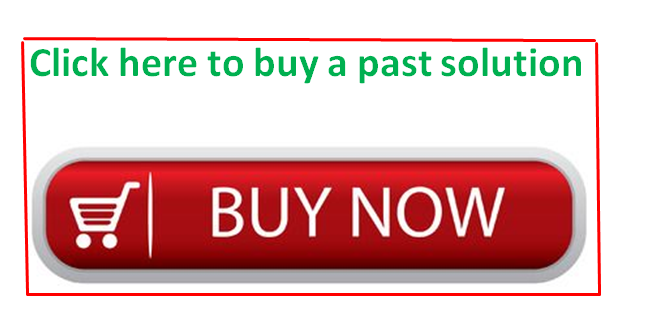Solved by verified expert:i need you to help me to check the grammer and you will see that i highlited the introdution part by red color that part you need to rewrite it and fix the table of content and the figure on what I have on my document and could you pleas write the acknowledge for me
my_work_first_drft_.docx
Unformatted Attachment Preview
Acknowledgements
Page ii
Table of Contents
Acknowledgements …………………………………………………………………………………………………. i
List of Figures ……………………………………………………………………………………………………….. iv
List of Tables………………………………………………………………………………………………………….. v
1. Introduction ……………………………………………………………………………………………………… 1
1.1
Overview………………………………………………………………………………………………………….. 1
1.2
IA Stock Trading Without Emotions. ……………………………………………………………………. 2
1.3
Curriculum Scope ……………………………………………………………………………………………… 2
1.4
Product Position Statement ……………………………………………………………………………….. 3
2. A Simulated Trading Platform and Back-testing System Overview ………………………………. 4
2.1
Goals and Objectives ……………………………………………….. Error! Bookmark not defined.
2.2
UI Requirements……………………………………………………………………………………………. 4
2.3
Exploring panel Requirements ………………………………………………………………………… 4
2.6 Functional Requirements. …………………………………………………………………………………… 5
2.6.1 intervals: The user shall be able to select the period of the graph based on 1 day, 1
week, 1 month, 3 months and 1 year. ………………………………. Error! Bookmark not defined.
2.6.2 Zoom in: The user shall be able to zoon in the plot easily. ……… Error! Bookmark not
defined.
2.6.3 Zoom Out: The user shall be able to zoon in the plot easily. …… Error! Bookmark not
defined.
2.6.4 Buy points: The user shall be able to see the buy transaction points of stock on the
chart. Error! Bookmark not defined.
2.6.5 Sell points: The user shall be able to see the sell transaction points of stock on the
chart. Error! Bookmark not defined.
2.6.6 Time Range: The user shall be able to choose the start date and end date of the backtesting period. ……………………………………………………………….. Error! Bookmark not defined.
2.6.7 Stock Panel: The user shall be able to choose between five different stocks. … Error!
Bookmark not defined.
2.6.8 Trading Strategy Panel: The user shall be able to choose between different trading
strategy…………………………………………………………………………. Error! Bookmark not defined.
3. Design ……………………………………………………………………………………………………………… 7
3.1 Introduction ……………………………………………………………………………………………………… 7
3.1.1 Overview………………………………………………………………………………………………………. 7
3.1.2 Version…………………………………………………………………………………………………………. 7
3.1.3 Packages ………………………………………………………………………………………………………. 7
3.2
Data ………………………………………………………………………………………………………………… 8
3.2.1 Server…………………………………………………………………………………………………………… 8
3.2.2 Shiny R …………………………………………………………………………………………………………. 8
3.2.3 Stocks…………………………………………………………………………………………………………… 9
3.3
Architectural and Component-Level Design ……………………………………………………….. 10
3.4 UI Design ……………………………………………………………………………………………………….. 11
3.5
Price Panel ………………………………………………………….. Error! Bookmark not defined.
3.6
Exploring panel. …………………………………………………… Error! Bookmark not defined.
4. Implementation ………………………………………………………………………………………………. 12
4.1 Server Side ……………………………………………………………………………………………………… 12
4.2 UI Side. ………………………………………………………………………………………………………….. 12
4.2.1 UI Panels. ……………………………………………………………………………………………………….. 12
4.2.1.1 Price Panel ………………………………………………………………………………………………….. 12
4.2.1.2 Exploring panel. …………………………………………………… Error! Bookmark not defined.
4.2.1.3 Control Panel. ……………………………………………………… Error! Bookmark not defined.
4.2.1.4 Report Panel. ………………………………………………………. Error! Bookmark not defined.
Page iii
4.2.1.5 Strategy Panel……………………………………………………… Error! Bookmark not defined.
4.3 Functional list. ………………………………………………………………………………………………… 29
4.3.1 Exploring panel functions …………………………………………………………………………………. 29
4.3.1.1 Different intervals: The intervals are for 1 day, 1 week, 1 month, 3 months and 1 year.
The default one is 3 Months. …………………………………………………………………………………… 29
4.3.1.2 Zoom in: The user can zoon in the plot easily by click and drag the area that we want
to focus on. ……………………………………………………………………………………………………………. 29
4.3.1.3 Zoom Out: The user can zoom out by double click the plot to see the whole chosen
period. 29
4.3.1.4 Buy points: Several points on the stock price line charts shows the buy transaction
that made based on the trading strategy ………………………….. Error! Bookmark not defined.
4.3.1.5 Sell points: Several points on the stock price line charts shows the Sell transaction that
made based on the trading strategy …………………………………. Error! Bookmark not defined.
4.3.2 Control Panel Functions …………………………………………………………………………………… 30
4.3.2.1 Time Range: The system provides two date picker tables to pick FROM and TO dates of
the back-testing……………………………………………………………… Error! Bookmark not defined.
4.3.2.2 Stock Panel: The system provides a drop-down menu to pick one of five different
stocks. Error! Bookmark not defined.
4.3.2.3 Trading Strategy Panel: The system provides a drop-down menu to pick one of three
different strategies of trading. …………………………………………………………………………………. 30
4.3.2.4 Summary: In this section, the system displays a brief explanation for the back-testing
result and how much our unrealized earning based on our strategy. ……………………………. 30
4.3.3 Strategy Functions …………………………………………………………………………………………… 30
4.3.3.1 Simple Strategy Functions: ……………………………………………………………………………. 30
4.3.3.2 indicator strategy functions ………………………………………………………………………….. 31
4.3.3.3 R script strategy functions …………………………………………………………………………….. 32
5. Testing …………………………………………………………………………………………………………… 38
6. Conclusion ……………………………………………………………………………………………………… 42
7. References ……………………………………………………………………………………………………… 44
Appendix A: Glossary …………………………………………………………. Error! Bookmark not defined.
Appendix B: How to Run the Application……………………………….. Error! Bookmark not defined.
Appendix C: Features …………………………………………………………. Error! Bookmark not defined.
Appendix D: Back Testing ……………………………………………………. Error! Bookmark not defined.
Appendix E: Survey1 ………………………………………………………….. Error! Bookmark not defined.
Appendix F: Survey2 ………………………………………………………….. Error! Bookmark not defined.
Page iv
List of Figures
FIGURE 1: Architectural Diagram …………………………………………………………………………………………. 9
FIGURE 2: Quantmod package script …………………………………………………………………………………… 11
FIGURE 3: Exploring panel ………………………………………………………………………………………………….. 12
FIGURE 4: Control Panel …………………………………………………………………………………………………….. 13
FIGURE 5: Report Panel ……………………………………………………………………………………………………… 13
FIGURE 6: Strategy Panel ……………………………………………………………………………………………………. 14
FIGURE 7: User Satisfaction ………………………………………………………………………………………………… 18
FIGURE 8: Function Performance ………………………………………………………………………………………… 19
FIGURE 9: Trading Strategy Servey ………………………………………………………………………………………. 20
Page v
List of Tables
TABLE 1: Position Statement ………………………………………………………………………………………………… 3
1. Introduction
1.1 Overview
According to C. Metz, “Nytimes, (2017), artificial Intelligence – powered stock trading is an
increasingly hot topic. The New York Times (METZ, 2017), Wall Street Journal (Wladawsky-Berger,
2017) and many other major publications have written about it in the last few years.
As banks continue to update themselves and enter the modern era, there is a big need for profitable
and reliable algorithms that can earn better returns than humans can do alone.
Currently there are few companies offering AI-driven investing for the average person. For a single
investor with – tens of thousands of dollars to invest, they don’t need advanced hedge fund
technology – they just need some software that can allocate their funds into a simple and smart
investment portfolio, and for them to consult as their needs, or the market changes (Semeney,
2017).
The idea of using computers to trade stocks is hardly new. Algorithmic trading has been around for
well over a decade and rapidly gaining in popularity. Here’s a look at algorithmic trading as a
percentage of market volume:
Page 2
If that trend continues, then this means that today upwards of 90% of trading is being conducted
by computer programs. (Machine Learning For Stock Trading Strategies, 2016)
1.2 IA Stock Trading Without Emotions.
When testing stock trading algorithms, it is important to avoid testing during times of market
stability. Test your apps against the most volatile market periods in history and see if the
unemotional AI can outperform the humans.
Lack of emotion is an obvious advantage for the AI-powered traders. Humans are notoriously bad
at stock trading for the simple reason that their emotions get the better of them. Stocks plummet
and they sell out of panic. Or, just as bad, a stock reaches new highs and prompts greedy investors
to buy-in at the top.
Dr. Christopher Krauss, chair for Statistics and Econometrics at the School of Business and
Economics at Germany’s Friedrich-Alexander-Universität Erlangen-Nürnberg, points out that “Our
quantitative algorithms turned out to be particularly effective at such times of high volatility, when
emotions dominate the markets”. Computers are ruthless and they don’t get sad when the
markets move in a direction they didn’t predict. Instead, they learn from experience and use that
knowledge to better gauge future market shifts (Greg Walters, 2017).
1.3 Curriculum Scope
Generally, the essential knowledge, skills and tools for this project was the R Studio™ software
associated with R language, which I have studied and learned about them during my studies in
Information Analytics major.
During my study at University, I took several courses related to data analysis and artificial
intelligence. The most important skill set centered on my understanding of the R language, which
was developed in two courses. In GCIS 544 Knowledge-Based Systems I was introduced to the R
language and its connection to artificial intelligence. This was supplemented by my experience in
GCIS 523 Statistical Computing, which gave more background on how to use the R Language to
extract data, analyze it to get useful results. It was in this course that I learned how to use the R
Page 3
Studio™ software. The R Studio™ was extremely helpful for developing a web window to support
user interaction (See Chapter 4&5). In a more general sense, GCIS 512 Data-Centric Computing was
helpful for me in formulating the problem in a programmable way. The problem is outlined in
Chapters 1 & 2.
1.4 Product Position Statement
For
Limited comprehensive study on AI in Stock market
Who
Stock traders or Financial Engineering Education.
The Simulated Trading platform is an educational
and Back-Testing System
That
Providing a Better understand the applications of using AI in
stock market. It has potential to be a financial computing
course.
Unlike
Lack of knowledge about how to use computer to trade and
what the reality is currently.
TABLE 1: Position Statement
Page 4
2. A Comprehensive Study of Artificial Intelligent Applications on Stock Market Overview
This project is a platform that A Comprehensive Study of Artificial Intelligent Applications on Stock
Market and apply some trading strategies on historic data. The purpose of this process is evaluating
how good the trading strategy is.
2.1 Goals and Objectives
1. The application should provide user interface game mode for testing strategies on the
application using dynamic graph of prices and indicators.
2. The application should provide useful information about the indicators. By performing
optimization to find magic numbers for each individual indicator
3. Using the results of optimization for each individual indicator, the application should be
able to present the result for the trading strategy which is based on combination of these
individual magic numbers.
2.2 UI Requirements
The application should provide a graphical user interface GUI for the users.
2.3 Exploring panel Requirement
The application should display a graphs will be developed and three indicators will be added below
the other existing chart (SMA, SMI and SAR). Other indicators such as Bbands, RSI and CCI were
already exist in the application.
2-5 Mode Requirements
The user The user will be able to switch from normal mode to game mode and test his/her own
strategy.
2.4 Report Panel Requirements
Page 5
The report for optimization of each individual indicator will be presented in the text files for each
stock.
2.5 Functional Requirements.
2.5.1 Dynamic plot: the user will see the movement of the plot in the game mode by clicking on next
button.
2.5.2 Make decision: the user will be able to make decision whether buy, sell or continue to the
next day in the game mode.
2.5.3 Go play: by pressing on the go play button in the side panel the user will see the first and
2nd buy time and his earning until now in the game mode.
2.5.4 Select indicator: The user will be able to select indicator of each stock and generate a
report for it by pressing on analyze button
2.5.5 Generate report: pressing on the generate report, the analysis for all the indicator will be
implemented and the results will be presented in tables inside a text report. Also the
combination trading strategy will be constructed and the results of the combination trading
strategy will be presented in the text report.
2.5.6 Time Interval: The user could select the time range for playing the trading game and start
trading within that time range. The report for analysis also will be for the selected time
range.
2.5.7 Switch button: the switch button is used for each indicator and in analysis part. When it is
on smaller, it means that the application will buy when the indicator is smaller than
threshold for buy and it will sell when the indicator is greater than the threshold for sell.
When the switch button is on greater. The app will buy when the indicator is greater than
the threshold for buy and will sell when it is less than threshold for sell.
Page 6
2.5.8 Stock Panel: like the normal mode and as it was in the previous version of this app, there
are 5 stocks in both normal mode and game mode.
Page 7
3. Design
3.1 Introduction
In this project, this application was written using R studio™ using RShiny server for the user
Interface. The development was done in this project on the same shiny server.
3.1.1 Overview
RStudio™ is a free and open source software which works as a terminal for R programming language.
R is used for statistical computing and graphics. RStudio™ was founded by JJ Allaire, creator of the
programming language ColdFusion. Hadley Wickham is the Chief Scientist at RStudio™.
The used edition of the RStudio™ is the open source edition, while there is a commercial edition
available for corporation available for purchases. This edition of RStudio™ runs on the desktop
(Windows, macOS, and Linux) or in a browser connected to RStudio™ Server. RStudio™ is built by
using C++ programming language. The start date of launching RStudio™ was December 2010, and
the first public beta version was announced in early 2011.
3.1.2 Version
The version used in this project is 3.3.2, which was released at the end of October 2016. There
were many newer versions. However, this version was the best fit for the project objectives since
it runs all the libraries and functions.
3.1.3 Packages
The fundamental unit of the code in R is called package. A package contains code, documentation,
data, and tests. Recently, the number of packages has been grown greatly as there were more
than 6,100 packages available on CRAN (the Comprehensive R Archive Network). One of the major
reasons why R has achieved success is the huge variety of packages. Many R packages have been
used in this project to have access to the contained functions. These packages are
Page 8
Shiny: Open source R package that provides an elegant and powerful web framework for
building web applications using R. Sh …
Purchase answer to see full
attachment