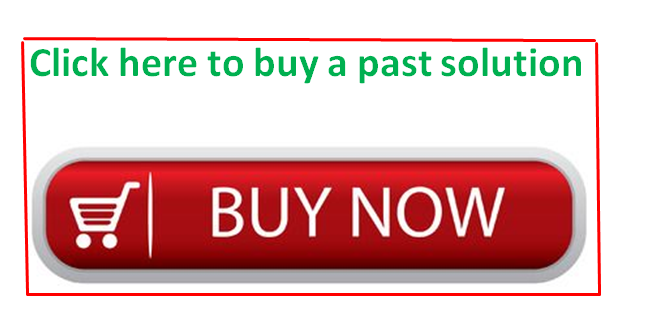Expert answer:PLEASE READ AND REVIEW ATTACHED FILE BEFORE ANSWERINGIn any graphics package available to you, study the UML 2.0 method of diagramming and then provide 1 use case and 1 activity diagram to depict the general types of behavior your software component will exhibit.In the following assignment, provide the following behavioral diagrams following the principles of UML 2.0:Use case diagram illustrating the functionality intended by your SW or system and for what actor; describe the sequence of actions that will provide the actor with something of value; and should be executed as a horizontal ellipse UML activity diagram describing the step-by-step software processes needed to accomplish workflow (this should include an initial activity, activity, decisions, signals, concurrent activities, and a final activity)
sethholley_cs457_ip2.docx
Unformatted Attachment Preview
Colorado Technical University
CS457-1704B-01 Software Design
Design Implementation Proposal
Student: Seth Holley
29 Nov 2017
Contents
Design Implementation Proposal Outline……………………………………………………………………………………. 3
Overview ………………………………………………………………………………………………………………………………… 6
Functional Issues ……………………………………………………………………………………………………………………… 7
Various Elements to Be Considered ……………………………………………………………………………………………. 8
References …………………………………………………………………………………………………………………………….. 10
Design Implementation Proposal Outline
The sales’ user interface design project is essential for the skills, knowledge, and experience
on a based good user-oriented by achieving a productive and efficient working atmosphere. The
application of graphical user interface in the system contains interaction techniques that provide
guides and design a process that mainly improves the technological advancements. The system
interface will is extremely useful to the users as they can view various capabilities of the software.
Similarly, it provides a platform where multiple tasks and an array of activities are presented to
initiate relationships between organizations and customers hence the profitability.
Outline
I.
The graphical user interface system aims typically at the attainment of overall
performance by affecting the users in quite some ways (Nielsen, 36).
a) It provides an accurate navigation process and helps in preventing much confusion
that may be realized. Low cost of maintenance is usually guaranteed with the
interface design primarily when it is aimed at heightening the overall rates of survey
for the organization.
b) A well-designed interface improves typically the visual of the agencies and reduces
the crowd within its systems hence users can easily access the company’s profile at
ease. The use of the graphical interface is moderately faster than text as items are
easily represented on the interface of the company profile with distinct colors,
shapes, and other assortment categories. The use of the symbols will also provide a
tentative solution through visual presentation matrix hence much more comfortable
to remember.
III)
The general nature of the interface design includes a sophisticated visualization
through the use of objects and various displaying icons and drawings. The graphics
are composed of an array of colors that permits the users to different animations
and photographic works.
a) They include window, icons, menus and other control mechanisms which ease
the access of the user to the system. Moreover, different vital natures are
interaction platform, restricted user interface, and concurrent performance
functions.
b) The graphical user interface is historically linked to the developments of an
alternative dialogue at the Xerox Research Centre (Galitz, 10). It involved a
series of mouse and screen overview that was achieved by definitely clicking
on the screen intermediated by the mouse. Further inventions of ray tubes and
IBM led to the resurfacing of the screen design in the early 70s even though
there was a lot of standard practice and patience to interpret. Some of the
ancient features that were prominent among these design interfaces were the
groupings and alignments. The various renovated systems led to the
introduction of the modern types of a graphical interface used by some
developers and organizations. They had multiple enhanced properties including
the font sizes, several colors and the listed command controls within the
computer system. Various introductions of systemic products led to the
revolution of the graphical interface and widening scope of its applications.
Multiple types of interface that were being used were the command line which
had designated line area on the screen, and the user would just press the function
key for its execution, menu selection, and form fill-in interface styles.
IV) The operation and maintenance of the display interface include a wellstipulated data application and numerous processes involved in the completion
of addressed tasks (Lauesen, 18-20).
a) It enables an easy navigation when executing various roles. Moreover, it
provides a structured browsing properties and the ability to provide
scanning properties. Their managements are achieved through the general
configuration, personalization and upgrade performance. Further, several
contents can be downloaded and saved to be used later.
Overview
The application of Graphical User Interface (GUI) in the system might be hindered by
numerous functional issues that may affect its ability to serve customers’ needs fully. For the GUI
in this system, to be successful, the merits of an accurate adaptation should overweigh its
inappropriate adaptations, the development cost or its usability side effects (Lefkowitz 27).
Normally, an adaptive mechanism that is designed to improve any of the aspects of interaction
ends up improving any of its other aspects such as continuous or cognitive load. It’s crucial for a
system engineer to develop a GUI that is adaptive to future needs.
Adaptive graphical user interfaces (GUIs) spontaneously modify the presentation of the
functionality to fit a specific user’s usage patterns, tasks, and abilities. The potential of a welltested GUI interfaces cannot be emphasized as it reduces the visual search time, cognitive load,
and motor movement. Furthermore, an adaptive interface when completed and tested can be faster
and successful in its execution. Despite the various renovations in the systems which contributed
to the introduction of the modern types of a graphical interface that have enhanced properties
including the font sizes, several colors and the listed command controls within the computer
system used by most developers and organizations. The efficient use of the GUI still faces myriad
challenges in widening its scope of application.
Functional Issues
The GUI should create a Brand Interaction. The interface should consider all aspects of
audience interaction especially with the company brand, products, services, image, voice, and
interactive engagement style. These elements in a user interface make up the user experience
(Freach 206). The GUI should, more importantly, improve user experience, this includes all
aspects that combine to enable a smooth user experience. These aspects include the landing page,
email campaign, the website which should be aligned to meet the expectations of the users in a
compelling manner. Another vital functionality issue is the information Architecture: a solid well
designed Information Architecture framework strategy will help users navigate with ease from one
experience to the other with the full knowledge and influence of a brands message. And finally
/needs have been addressed. This includes all software and hardware requirements, and its security
ensuring all bugs have been resolved, performance, architecture, interfaces, and communications
needs. The user interface is an essential feature of the GUI. This is the channel the users use to
interact with the GUI. It is responsible for offering the users the ultimate experience through
communication.
Various Elements to Be Considered
Various elements to be considered when defining for GUI by a software engineer is
designing and making the user interface design decisions, include: he/she should take into account
the mental and physical capabilities of the people who use the software. Human users, i.e.,
customers, are prone to mistakes, forget and have a diverse range of physical abilities. In a sales’
user interface design, the presumed users could be the management, customers, and shareholders.
If the proposed GUI presents a lot of information, at the same time to users, users are likely to
forget the majority of the information. Users also tend to make mistakes when a lot of information
is presented to them or whenever they are under pressure. Most GUI will respond with warning
messages which also adds to users stress. Moreover, each user has unique physical attributes, such
as short-sightedness, color-blind, while others see and hear better than others, the system designers
should not assume that all users are ordinary when designing a GUI. These issues should be
considered when developing the objectives of the GUI.
Other factors to consider include: User familiarity, the GUI designer should be able to use
recorded concepts and terms to design an interface that will serve the system user’s needs. The
designer should also develop a GUI whose operations are activated concurrently in the same way.
This ensures consistency. Furthermore, The GUI should also provide appropriate service to a
variety of people hence embracing diversity. More importantly, the user interface should consist
various mechanisms which allow for recoverability in any case users make mistakes. It should also
provide meaningful feedback to users when errors occur. Moreover, the interface should have less
surprise, such as unexpected pop-ups. Users tend to get annoyed when a system behaves
unexpectedly. As users regular engage the user interface, they begin to build a mental picture of
how the interface works. However, whenever it acts differently, users are left confused and
surprised.
In summary, A GUI aligns various devices and technologies with the primary objective of
creating a platform where users can interact with the system to produce and collecting information
(Galitz 22). The interface encompasses a variety of activities from computer hardware to user
interface. The user interface is the essential part of a GUI. The user interface should be designed
to meet the experience, skills, and expectations of its future users. In a Matter of fact, the poorly
designed user interface has been cited as responsible for many GUI errors since it doesn’t consider
user needs in its execution.
References
Galitz, Wilbert O. The essential guide to user interface design: an introduction to GUI design
principles and techniques. John Wiley & Sons, 2007.
Lauesen, Soren. User interface design: a software engineering perspective. Pearson Education,
2015.
Nielsen, Jakob. “Iterative user-interface design.” Computer26.11 (2013): 32-41.
Lefkowitz, Howard Michael. “Graphical user interface.” U.S. Patent No. 6,091,417. 18 Jul.
2000.
Freach, Jon E. “Graphical user interface.” U.S. Patent No. 6,710,788. 23 Mar. 2004.
Galitz, Wilbert O. The essential guide to user interface design: an introduction to GUI design
principles and techniques. John Wiley & Sons, 2007.
…
Purchase answer to see full
attachment